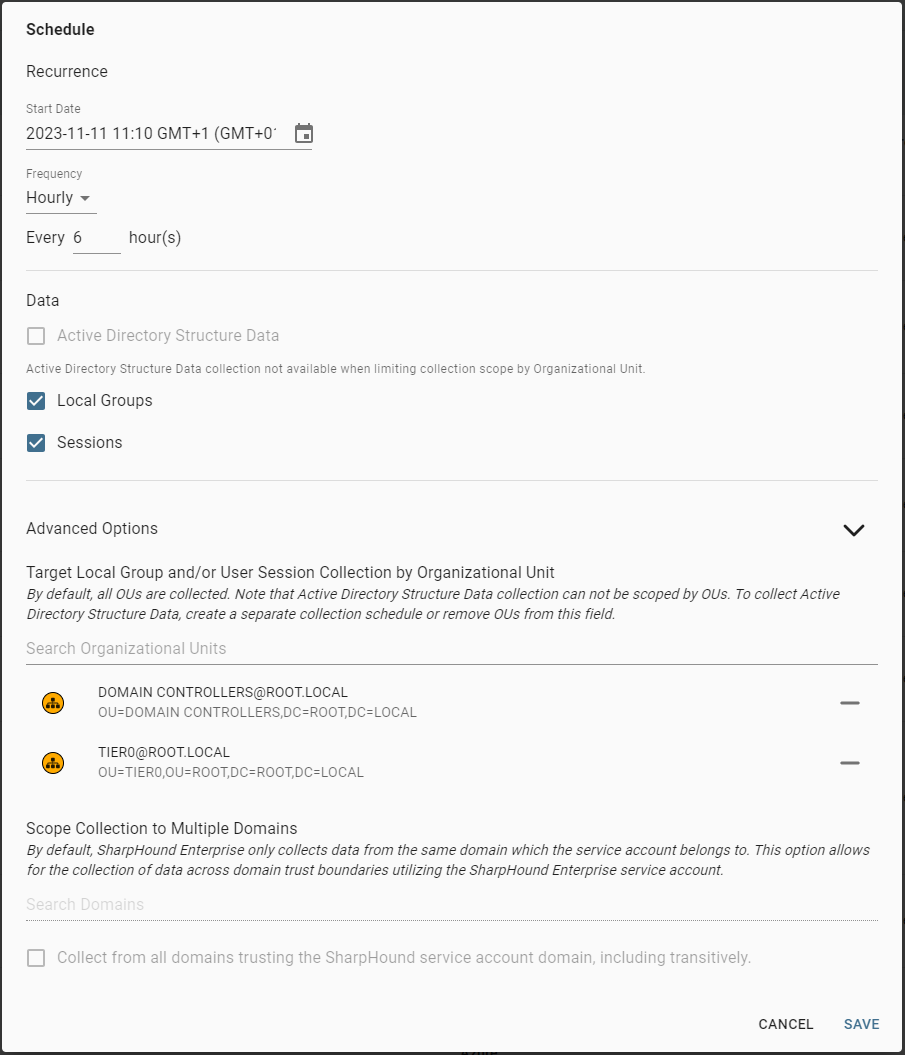Purpose
This guide provides instructions on how to implement a tiered SharpHound Enterprise collector strategy, which is the recommended approach for collecting local data (i.e. Local Groups or Sessions) using SharpHound Enterprise. The recommendation seeks to remove the risk of credential caching, delegation, and relaying by following the principle that “elevated user accounts should not be used to log on to lower Tier assets” as recommended for domains with the Active Directory Tier Model or Enterprise access model. Without a tiered strategy, an organization may violate this principle if a Tier Zero SharpHound Enterprise service account authenticates to all hosts/computer objects in the domain. This is essentially the same as a Domain Admin logging onto a workstation. Be advised that this risk is considered lower because:- SharpHound Enterprise collects data through network logons, which will not cache credentials on target systems.
- SharpHound Enterprise does not use NTLM authentication by default, it uses Kerberos, which is less likely to be relayed.
- SharpHound Enterprise can be hardened to mitigate the risk of Kerberos Delegation and NTLM authentication, see SharpHound Enterprise Service Hardening.
Prerequisites
- Having defined/created one or more Organizational Units (OUs) for computers of each tier.
- Each tier’s collector will be configured to only process computers stored in the tier’s OU(s).
- Creation of one BloodHound collector server for each tier, see SharpHound Enterprise System Requirements
- Tip: In BloodHound, mark the Tier Zero collector server as Tier Zero, see Modifying Tier Zero
- Creation of one SharpHound Enterprise service account for each tier, see Create a gMSA for use with SharpHound Enterprise
- Each service account must have collection permission on all systems in the service account’s tier - local
Administratorsgroup membership or Least-Privileged Collection permissions. - Each service account is recommended to be hardened, see SharpHound Enterprise Service Hardening.
- Tip: In BloodHound, mark the Tier Zero service account as Tier Zero, see Modifying Tier Zero
- Each service account must have collection permission on all systems in the service account’s tier - local
Process
Create a tiered SharpHound Enterprise collector client
This section outlines how to create a collector client that will be dedicated to local collection on computers in a single tier. One client should be created for each tier, for example:- Tier Zero
- Tier One
- Tier Two
- Follow the article Create a SharpHound Enterprise collector client
- Tip: Include an indicator for the client’s tier in the Client Name field, for example, appending it with “t0”
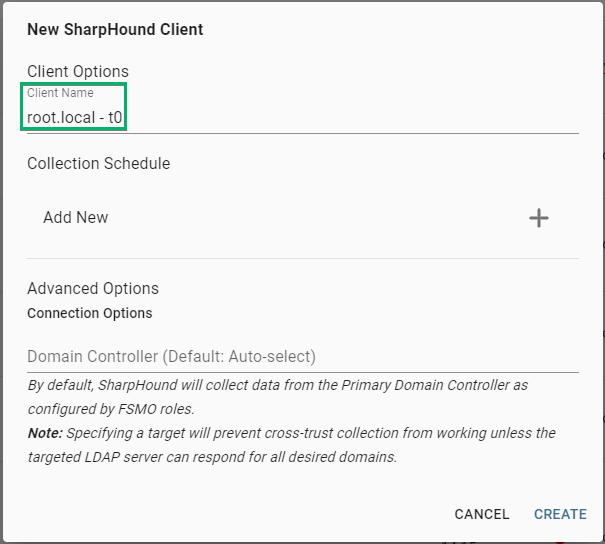
- Install the collector client on the dedicated Tier Zero BloodHound collector server, using the dedicated Tier Zero SharpHound Enterprise service account. See Install and Upgrade SharpHound Enterprise.
Create tiered collector clients’ schedules
Two types of data collection schedules can be deployed for each of the tiered collector clients. For three tiers, the recommended schedule configuration is:- Tier Zero
- Schedule 1
- Active Directory Structure Data, frequency: 1 day
- Schedule 2
- Local Groups and Sessions, frequency: 3-6 hours
- Schedule 1
- Tier One
- Schedule 1
- Local Groups and Sessions, frequency: 3-6 hours
- Schedule 1
- Tier Two
- Schedule 1
- Local Groups and Sessions, frequency: 3-6 hours
- Schedule 1
Active Directory Structure Data schedule
Only one AD Structure Data schedule is needed, even though multiple tiers exist. It is recommended to be collected by the Tier Zero collector, as the clients of other tiers may be denied read access to Active Directory structure data.- On the Tier Zero collector client, create a new collection schedule, see Create a data collection schedule
- Set the frequency to be Daily and Every 1 day(s).
- Set the schedule to only collect Active Directory Structure Data
- The completed schedule should look like so:**
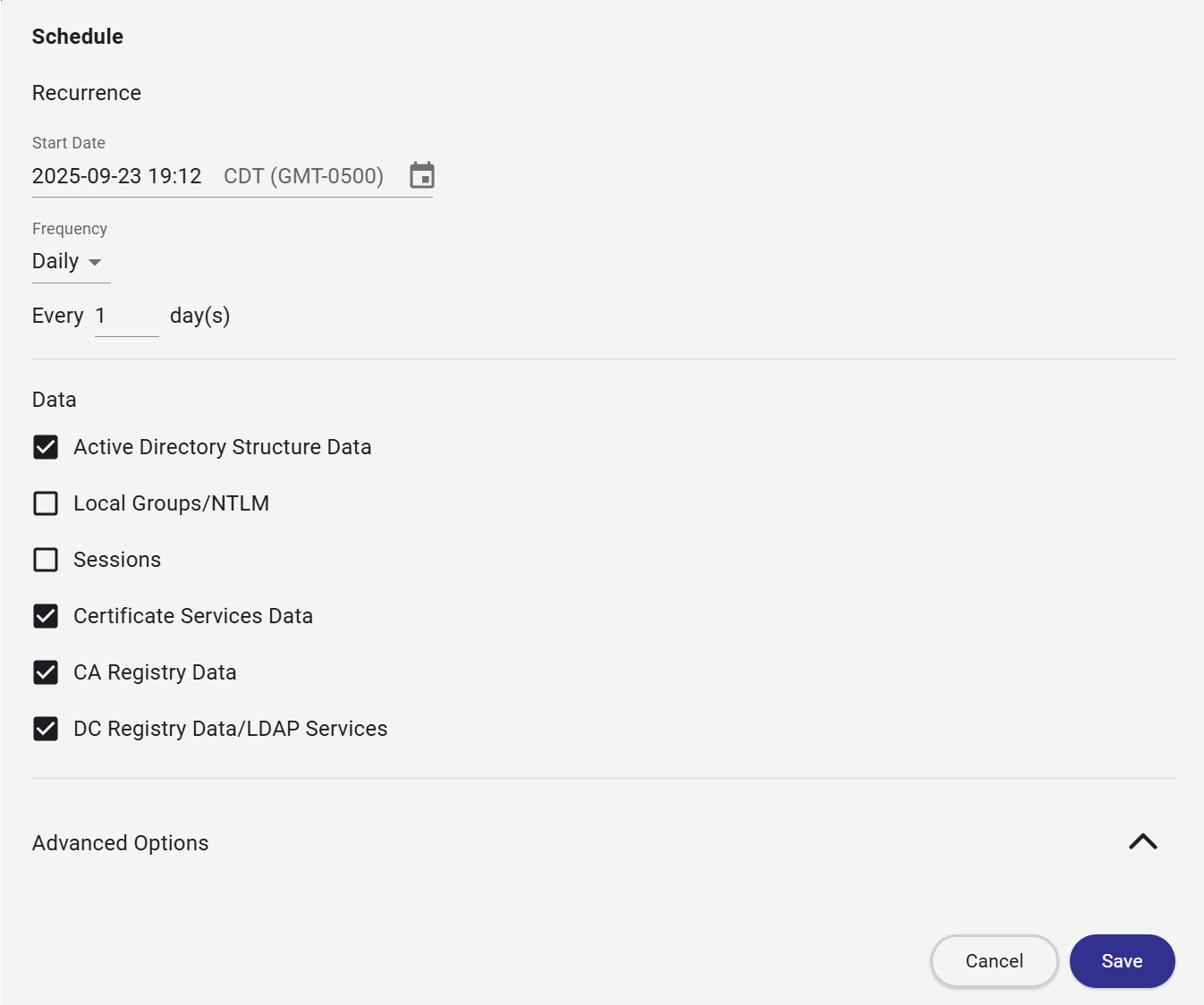
Local Groups and Sessions schedule
In this example, a schedule is configured on a Tier Zero collector client. Other tiers must follow the same procedure with different OUs selected.- On the Tier Zero collector client, create a new collection schedule, see Create a data collection schedule
- Set the frequency to be Hourly and Every 3-6 hours.
- Set the schedule to collect Local Groups and Sessions
- In Advanced Options in the setting Target Local Group and/or User Session Collection by Organizational Unit, search for the Tier Zero OU(s) containing the domain’s Tier Zero computer objects.
- Tip: Remember to add your Domain Controllers OU to the Tier Zero schedule.
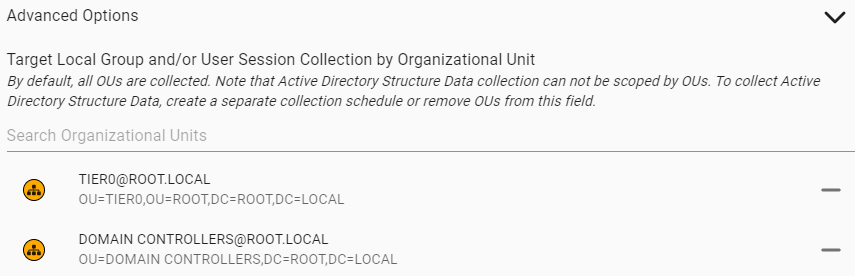
- The completed schedule should look like so: